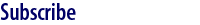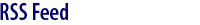Nonprofit organizations are rarely known for being on the cutting edge of technology – after all, budgets are limited, technical expertise is expensive, and many nonprofits are too busy focusing on their core mission to experiment with new technologies.
Fortunately for nonprofits, the technologies available today are cheaper, faster, and more effective than ever before. "Cloud tools" (internet based applications) are transforming the way that nonprofits of all sizes communicate with stakeholders and conduct their daily business. Many of these tools are extremely low-cost or even free.
While you may not be interested in the specifics of each offering, we highly recommend looking into how these new technologies can better spread your message and ultimately increase the impact of your organization. To jumpstart the conversation, we have compiled a list of the seven most interesting technologies as well as a summary of things your legal team should consider here.
Seven interesting technologies "On the Cloud" for nonprofits
Here are just a few examples of how low-cost or no-cost cloud tools and technologies can make a strategic difference in organizing people, completing daily tasks, and empowering employees and volunteers to become more effective in achieving your organization's mission: Skype: Is your organization using Skype yet? If not, why not? It's a Voice/Video over Internet Protocol (VOIP) service – a.k.a. "Internet phone" that allows you to call people from your computer. Best of all, Skype is mostly free (you can call other Skype users on their computers at no charge, and there are low per-minute fees to dial phones). You can use Skype to hold video conferences, conduct interviews, and achieve an "in-person" feeling even while talking with people on the other side of the country or the other side of the world.
Medical outreach organizations can use Skype to share live reports from the field – when opening a new shelter, or distributing medical supplies to hospitals. Some places are even using VOIP to send live video of patients to doctors in another country to allow for remote diagnosis.
Schools can use Skype to improve their impact on students. Say a student is learning Spanish and struggling because they have no one to practice with. In the past, students could fly to another country and learn through "immersion". Now, with Skype video, a teacher could connect a their class room with students all around the world for real time langauge immersion practice – for free! Students will be much more engaged in learning the langauge as they can see the real-time benefits of becoming fluent. With Skype, and similar technologies, it has never been so easy or so inexpensive to connect with people all over the world.
eNewsletters:
Is your organization still sending out paper newsletters by mail? Have you been reluctant to send e-mail newsletters because of the perceived complexity and cost of learning how to deal with web programming? Fortunately, there are a number of low-cost, easy-to-use programs available online (such as Constant Contact® and emma®) that can help your organization put together a sleek, effective e-mail newsletter to stay in touch with your key audiences. Even better, these programs give you a report of who opened the letters, so you can know exactly how far your message is reaching. And, despite the perceived costs, it may be much more cost effective than buying hundreds of stamps, envelopes, and sending staff to "stuff envelopes".
Remember to keep up an up-to-date contact list, and keep in mind that organizations sending e-mails considered "commercial" need to comply with the latest regulations from the CAN-SPAM Act. For example: make it easy for people to unsubscribe or opt out of receiving e-mails from you, include a valid physical address, don't use deceptive subject lines or misleading headers, etc. With e-mail as with regular mail, it pays to avoid the mistakes of "junk mail" and annoying advertisements. The more professional, toughing (or entertaining) and relevant your e-email newsletter is, the more likely it is to be read.
Social Media:
Even if your organization isn't ready to commit to an elaborate level of involvement on Facebook fan page, a YouTube Channel, or a Twitter feed you can at least sign up for these widely-used social media services – all three are free. At the very least, Facebook and Twitter can be a way for your organization to amplify your e-mail newsletter – by sharing news and information with your volunteers, donors and "fans." If you're willing to invest more time and effort into social media, you might find that it's a powerful method to share your organization's story, energize your volunteers, and generate massive word-of-mouth advertising to promote your organization's goals.
Content Management Systems:
It's easier and cheaper than ever for a nonprofit to build and maintain its own website. You don't need to spend thousands of dollars or rely on a web designer to update your site whenever you have a new event or announcement – with tools like WordPress , Drupal , Joomla , or Plone , you can easily create and maintain a professional looking website that can be updated by multiple people within your organization.
Collaboration and Productivity Tools:
There are amazing resources available online today – often for free, or at very low cost – that can help nonprofits be more productive and inter-connected. You don't need a lot of expensive software or proprietary systems anymore – instead you can tap into the power of cloud tools and services like Open Office (similar to Microsoft Office, and offering about 75% of the same features – but totally free), Google Docs (share spreadsheets and other documents with teammates all over the world – for free), and Dropbox (create a shared folder to share files online, viewable only by the people you invite – and it's free).
Data backup:
You don't have to rely only on hard disk drives to back up your organization's data anymore. Now you can use online data backup services like Mozy , where your organization's files are stored and backed up online and are able to be easily retrieved in the event of a crash.
Balanced Scorecard Management and Reporting Software:
Quarterly and annual reports "off the cloud" consist of compiling Excel spreadsheets, formatting PowerPoint slides, and then e-mailing version after version until everyone agrees (if you're lucky). Then the meeting happens, decisions are made, tasks are delegated and everyone is smiling.
Then they walk out of the room and chaos returns... Once again, files are stored all over the office and the reporting headache returns soon after.
Now, with a reporting system like ClearPoint Strategy, all of your strategy management reports can be built, updated, and retrieved from the same place. Version control is no longer a problem as the latest version is always there, for anyone to browse or modify. There is no confusion, any user can see or update what they need - and best of all - tasks now have accountability, ensuring they get done as discussed in your planning meetings. It's sold through the software-as-a-service model meaning you get all the power of a cloud system, but without any expensive IT centers to manage yourself.
Is it too good to be true? Try it yourself at www.ClearPoint Strategy.com.
As these seven areas show, technology is evolving incredibly fast – and this is a good thing as technology costs are drastically dropping, even while the tools available are becoming more powerful and easy-to-use. This is great news for nonprofit organizations that want to get up to speed with some of the latest technologies, but who don't necessarily need to be "cutting edge" (and paying top-dollar prices).
Challenges and Opportunities of Cloud Tools for Nonprofits
Bandwidth: Is your organization choking for speed?
One often-overlooked reality of the new Cloud Era is that every organization needs to pay attention to the quality of its Internet connection. Every nonprofit organization leader needs to review the organization's available Internet bandwidth and make sure that it meets the needs of the organization – and consider paying for upgrades if needed. A "wide open" high speed broadband connection can make the difference in not receiving a Skype call, or being able to hold a High Definition (HD) video conference with donors and stakeholders anywhere in the world.
There are powerful tools available online, but organizations can't afford to skimp on the quality of their Internet connection. There is also a huge ROI from having high-speed, high-quality broadband access, as it enables the organization's volunteers and employees to work much more productively and with less frustration from slow downloads or interrupted service.
Security: Is your information private? Can it be taken down?
The biggest concern that many nonprofit organizations have when considering cloud services is the issue of security. Cloud based tools and software offer incredible power at minimal cost, but when an organization signs up to use a cloud service, you are using someone else's computing system and you are relying on that service provider's own security standards. Most of the time, this is not a major problem – but there are legal and privacy concerns to be aware of. For example, Gmail accounts have been hacked – there is not a guarantee of 100% privacy or security when using a cloud-based service. Of course, every organization's computer system has a chance of being hacked or breached – cloud services are no different in this regard and both require diligent control of access and passwords.
Intellectual Property: Do you own your information?
Another topic to address with cloud services is related to intellectual property. Whenever someone posts content onto YouTube or Facebook, these services assume certain ownership rights over that content as soon as it is uploaded – the service is free, but the user pays a price in terms of surrendering some of their intellectual property rights. Each service has unique Terms of Service, so it's worth looking into.
Despite concerns about privacy and intellectual property, sharing content via cloud services seems to be the "new normal". Most people and organizations seem happy to give up some of their ownership of their data and content that they create, in exchange for access to powerful resources and the audiences available online. However, if your organization has any concerns about what exactly your intellectual property rights are, make sure to review the Terms of Service before participating in any social media site or cloud service – and as always, be mindful of what kind of information you are sharing online. There are sensible protections available, but it is something to be aware of and proactively manage while your organization explores new capabilities in technology.
Give it a spin!
With the latest advances in cloud technologies, nonprofits can embrace the potential of working, collaborating, communicating and sharing information online. It's easier and cheaper than ever before to enhance the productivity and public profile of your organization. Is your organization ready to tap into the power of the cloud? Learn more about using social media on our blog called "Tweet This"