
Announcing ClearPoint 5.0
Welcome to ClearPoint Strategy 5.0! Listed below are some of the great new features that we've developed based on your feedback and input. If you have any questions about these features and updates, or if you would like a personal tour, please do not hesitate to contact us at [email protected] or visit our new support website at support.clearpointstrategy.com. As always, we're here to help!
Briefing Book and Publishing Enhancements
- Briefing books can now contain information from multiple scorecards
- For multiple scorecard briefing books, a table of contents is included
- Briefing books can be zoomed out to handle small page over-runs
- Page titles are carried over for detail and summary page screens
- Briefing books can be printed in portrait layout
- Briefing book formatting is now consistent with single page PDF exports
- Published scorecards can now contain information from multiple scorecards
Collaboration Enhancements
- Unlimited browsers are now free for all accounts
- Collaborators / project teams can be defined for all elements
- Comments and discussion can be added to any element
- Bulk email notifications can be scheduled in advance
- Email notifications can be digested and sent once daily
Usability Enhancements
- Hidden series are now shown in the measure dialog box
- Updaters can now export measure details to Excel and copy to Excel
Reporting Enhancements
- Organization charts showing scorecard hierarchies can now be displayed
- Alignment matrices can be customized to show only selected elements
- Chart dashboards can be customized to show only selected measures
- DataHTML fields can now show additional information
- Chart dashboards can be exported to PPT
Project Management Enhancements
- Gantt charts can be customized to show only selected initiatives
- Milestone details can be shown on initiative summary screns
- Detail level Gantt charts now have increased detail
- Start and end dates now shown on milestone lists
- Status, recommendations, and analysis carries forward for completed initiatives and milestones
Administrative Enhancements
- Period groups can be duplicated, allowing for easy configuration of periodicity
- Status, recommendations, analysis, and custom fields can be copied from period to period
- Security groups can now be configured to allow access to elements (i.e., all objectives)
- Passwords can be reset, requiring change at next login
- Multiple logins can be disabled for an organization
- Chart legends can be globally enabled or disabled
- New "multi picklist" custom field
- Custom chart types can be categorized
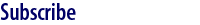
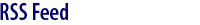

June 2021
| S | M | T | W | T | F | S |
|---|---|---|---|---|---|---|
| 1 | 2 | 3 | 4 | 5 | ||
| 6 | 7 | 8 | 9 | 10 | 11 | 12 |
| 13 | 14 | 15 | 16 | 17 | 18 | 19 |
| 20 | 21 | 22 | 23 | 24 | 25 | 26 |
| 27 | 28 | 29 | 30 |
Monthly Archive
June 2014 (1)
May 2014 (2)
March 2014 (1)
February 2014 (2)
January 2014 (1)
December 2013 (1)
October 2013 (2)
September 2013 (1)
July 2013 (2)
June 2013 (2)
April 2013 (1)
March 2013 (3)
February 2013 (4)
January 2013 (7)
December 2012 (4)
November 2012 (8)
October 2012 (9)
September 2012 (5)
August 2012 (6)
July 2012 (5)
June 2012 (7)
May 2012 (8)
April 2012 (5)
March 2012 (5)
February 2012 (6)
January 2012 (6)
December 2011 (7)
November 2011 (9)
October 2011 (9)
September 2011 (2)
August 2011 (8)
July 2011 (6)
June 2011 (8)
May 2011 (12)
April 2011 (5)
March 2011 (1)
February 2011 (2)
January 2011 (4)
December 2010 (6)
November 2010 (3)
October 2010 (5)
September 2010 (4)
August 2010 (3)
July 2010 (2)
June 2010 (1)
May 2010 (2)
April 2010 (1)
March 2010 (3)
January 2010 (4)
December 2009 (1)
November 2009 (1)
October 2009 (1)
September 2009 (3)
August 2009 (2)
July 2009 (3)
June 2009 (3)
May 2009 (6)
April 2009 (5)
March 2009 (3)
February 2009 (2)
January 2009 (2)
December 2008 (2)
November 2008 (2)
October 2008 (4)
September 2008 (6)
August 2008 (5)
July 2008 (4)
June 2008 (9)
May 2008 (5)
April 2008 (6)
March 2008 (8)

